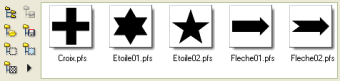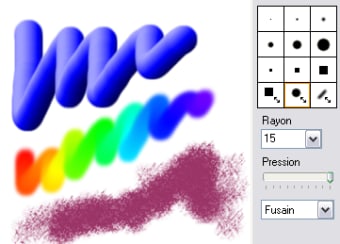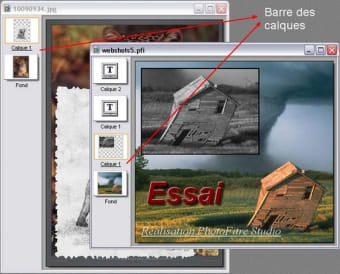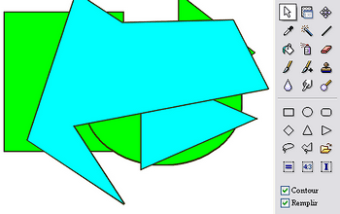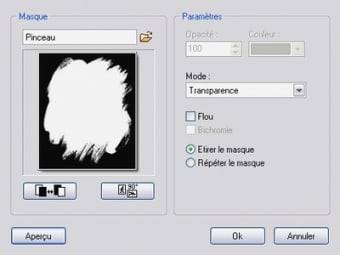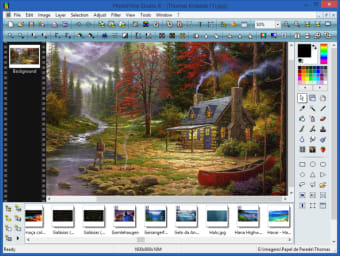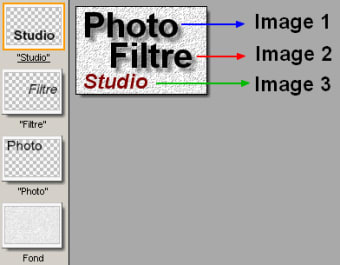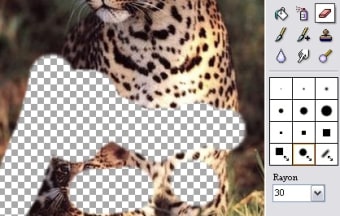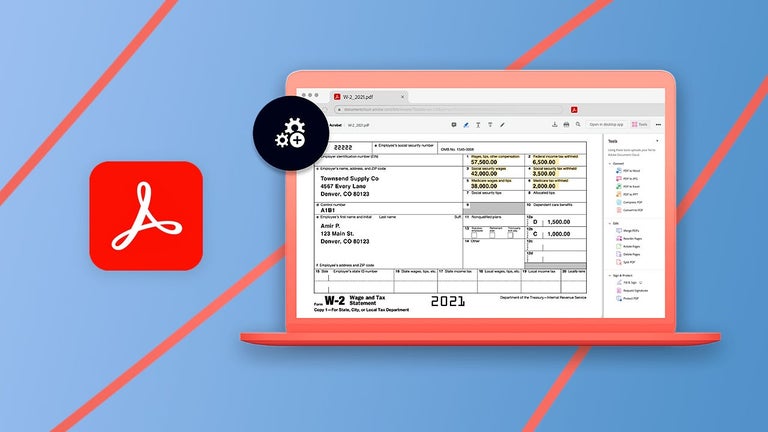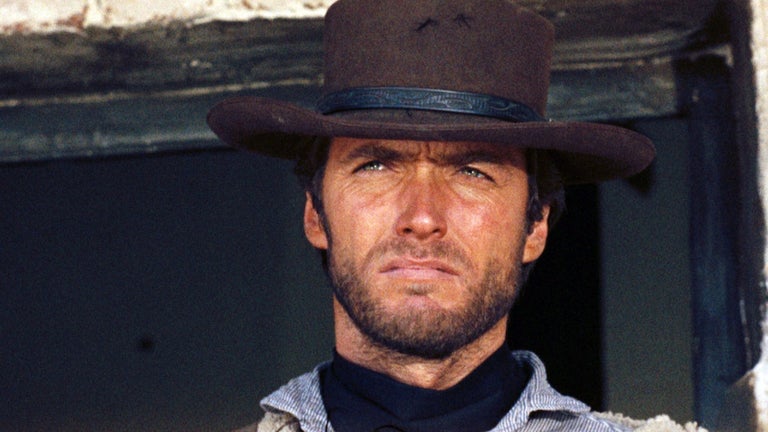Great freeware image editor and optimizer
PhotoFiltre is a free image editor that makes a great lightweight alternative to Photoshop for users who want something more simple and easy to use.
Top Recommended Alternative
Introduction
PhotoFiltre is a relatively small application and unlike Photoshop, will install and launch very quickly. The interface, loaded with all the features and options, can be confusing at first glance but you'll soon get used to it. The right side is composed of the shape and drawing tools and an optimizable color palette. The top bar has all the essential image editing and modification options. PhotoFiltre sadly doesn't let you customize the interface and choose your favorite tools.
Features
Among all the image modification tools, of particular usefulness is the quick contrast/hue and saturation buttons because you can check out the effects and immediately and easily correct the image if you're not satisfied with its quality. If you trust PhotoFiltre, you can also let it adjust these parameters automatically.
Like any self-respecting image editing application, PhotoFiltre includes the most widely used filters to transform your image, but if you need to make really significant changes, you'll find yourself limited. Furthermore, unlike Photoshop, PhotoFiltre doesn't include layers, making it more challenging to work on different elements of the image separately.
Like the excellent free image viewer Irfanview, PhotoFiltre covers the majority of image formats and can batch process and convert images rapidly. PhotoFiltre has five different zoom options yet they seem to be more or less similar. The magnifier is probably less precise than the drop down percentage pane, and the auto zoom adjusts the image’s size according to PhotoFiltre's window size.
The image explorer is located at the bottom of the screen, and if you set it according to your image file you'll be able to quickly preview all your pictures. However, if you work with multiple image files, it can quickly become confusing, as you’ll have to open up an explorer tree pane every time to look for your pictures.
PhotoFiltre contains all the essential tools and options to edit and optimize pictures.
Changes
Bugs fixing and includes now a local ini file